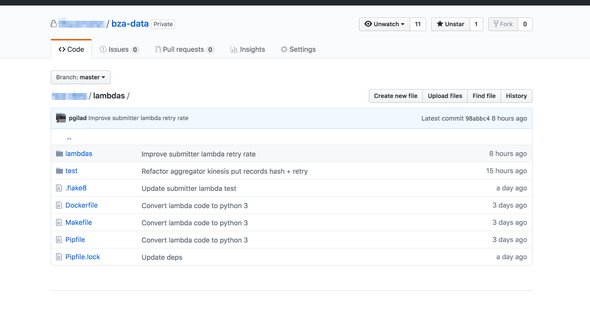Package AWS Lambda Python Code With Docker
March 14, 2019
In this guide I'll explain how to package (zip) your AWS Lambda Python 2.7 (Edit: Included Python 3.7 as well)
code for deploying it to your Lambda function. The main issue I stumbled upon was using Pipenv,
most of the guides explain how to handle dependencies with requirements.txt, but not with Pipfile.
I also like to fine-tune the process so that the Docker creation has optimized layers for caching.
Let's start with your directory structure:
This is the usual Python directory structure, with the package name as the source directory. Notice that
this project doesn't have a requirements.txt in it, but a Pipfile.
After we are done coding, and want to package and deploy our code to AWS Lambda, it's not enough for us
to simply zip the source code. We also need to package the dependencies, in a flat hierarchy.
Pip has the option to install all dependencies to a target folder (with --target)
But Pipenv does not. It always creates a virtualenv with the dependencies.
There is a now closed thread on adding support for flat dependency install in Pipenv but it doesn't look like it's going to be implemented.
In order to consistently reproduce our code archive, both on our computer, and on the CI server (Be it Travis, Jenkins or whatever else), and also in order to allow other developers to package the code without having to install all required dependencies on their system, we want to use Docker for it.
The Dockerfile
Dockerfile for Python 2.7:
FROM amazonlinux:2
RUN yum -y update && yum -y install gcc python-devel zip
RUN curl https://bootstrap.pypa.io/get-pip.py | python -
RUN pip install pipenv
ENV LANG en_US.UTF-8
ENV LC_ALL en_US.UTF-8
ENV PYTHONDONTWRITEBYTECODE 1
WORKDIR /app
COPY Pipfile* ./
RUN pipenv lock -r | sed 's/-e //g' | pip install -r /dev/stdin --target .
COPY lambdas ./
RUN find . -type f -iname '*.pyc' -delete && rm Pipfile*
RUN zip -r /tmp/code.zip .NOTE: I've update the Dockerfile and updated the Python version to 3.7:
FROM amazonlinux:2
ENV LANG en_US.UTF-8
ENV LC_ALL en_US.UTF-8
ENV PYTHONDONTWRITEBYTECODE 1
RUN yum -y update && yum -y install gcc python3-devel python3 zip
RUN curl https://bootstrap.pypa.io/get-pip.py | python3 -
RUN pip install pipenv
WORKDIR /app
COPY Pipfile* ./
RUN pipenv install --deploy && cp -r $(pipenv --venv)/lib/python3.7/site-packages/. ./
COPY lambdas ./
RUN find . -type f -iname '*.pyc' -delete -o -type d -name __pycache__ -delete && rm Pipfile*
RUN zip -r /tmp/code.zip .I also like to make sure there aren't any redundant binary files. At the end I zip all the code
from the workdir to an archive in tmp/code.zip awaiting to be copied out of the docker image, and
deployed to AWS Lambda function.
It's also important to note that only regular dependencies are installed, so development dependencies stay out of the archive, lowering zip filesize.
Creating the archive
Make sure you are in the lambda code directory, then run:
$ docker build . -t aws-lambda
$ CONTAINER_ID=$(docker create aws-lambda)
$ docker cp ${CONTAINER_ID}:/tmp/code.zip build.zip
$ docker rm ${CONTAINER_ID}Which will build the docker, create a temp container with the image, copy the zip from the container and then remove the container.
build.zip is ready to be uploaded to AWS.